Frequently Asked Question
How to add email signature?
Last Updated 2 years ago
Instructions
- Go to gmail and login: link
- click on the gear icon on the top left corner of gmail
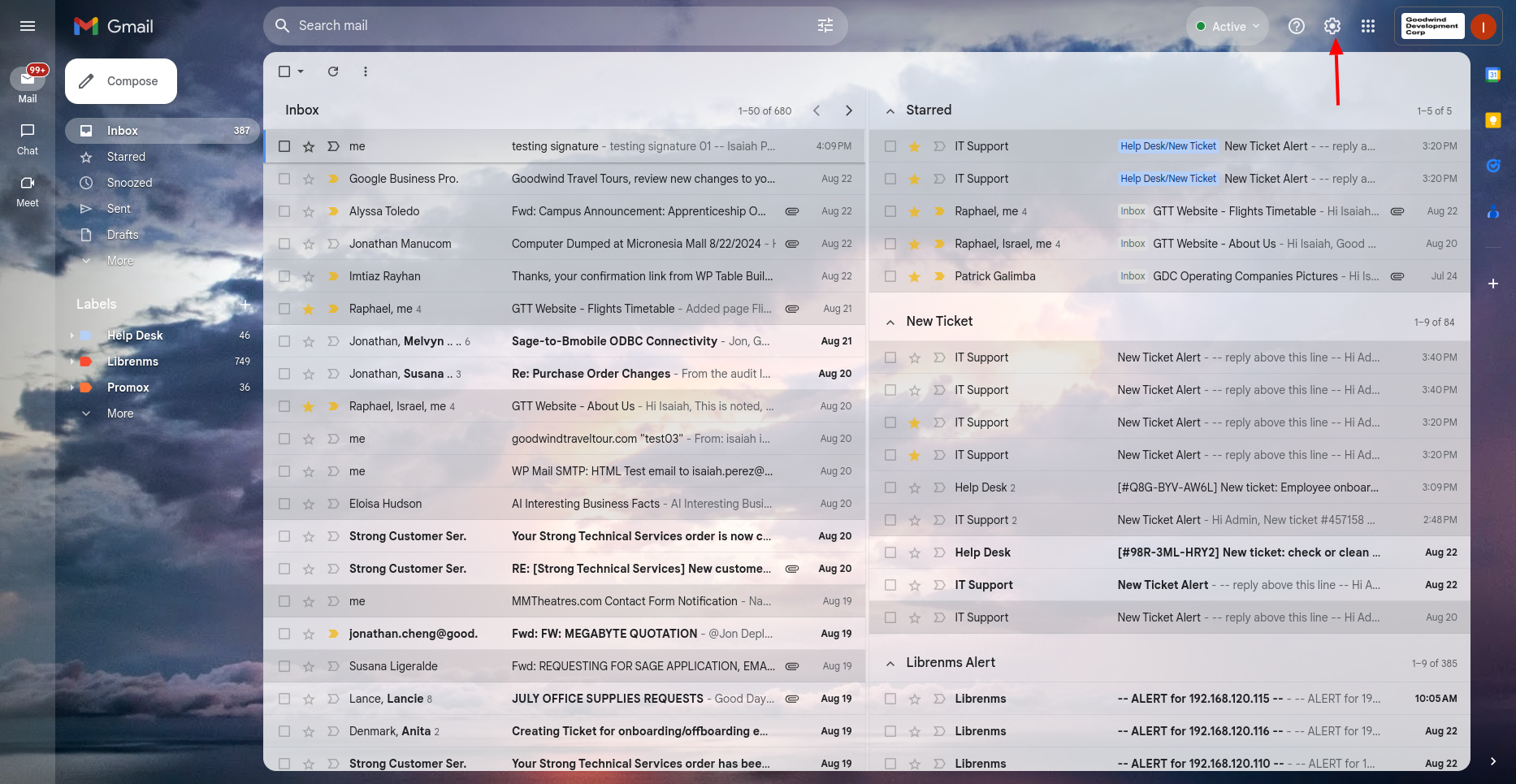
- Click the "See All Settings" button
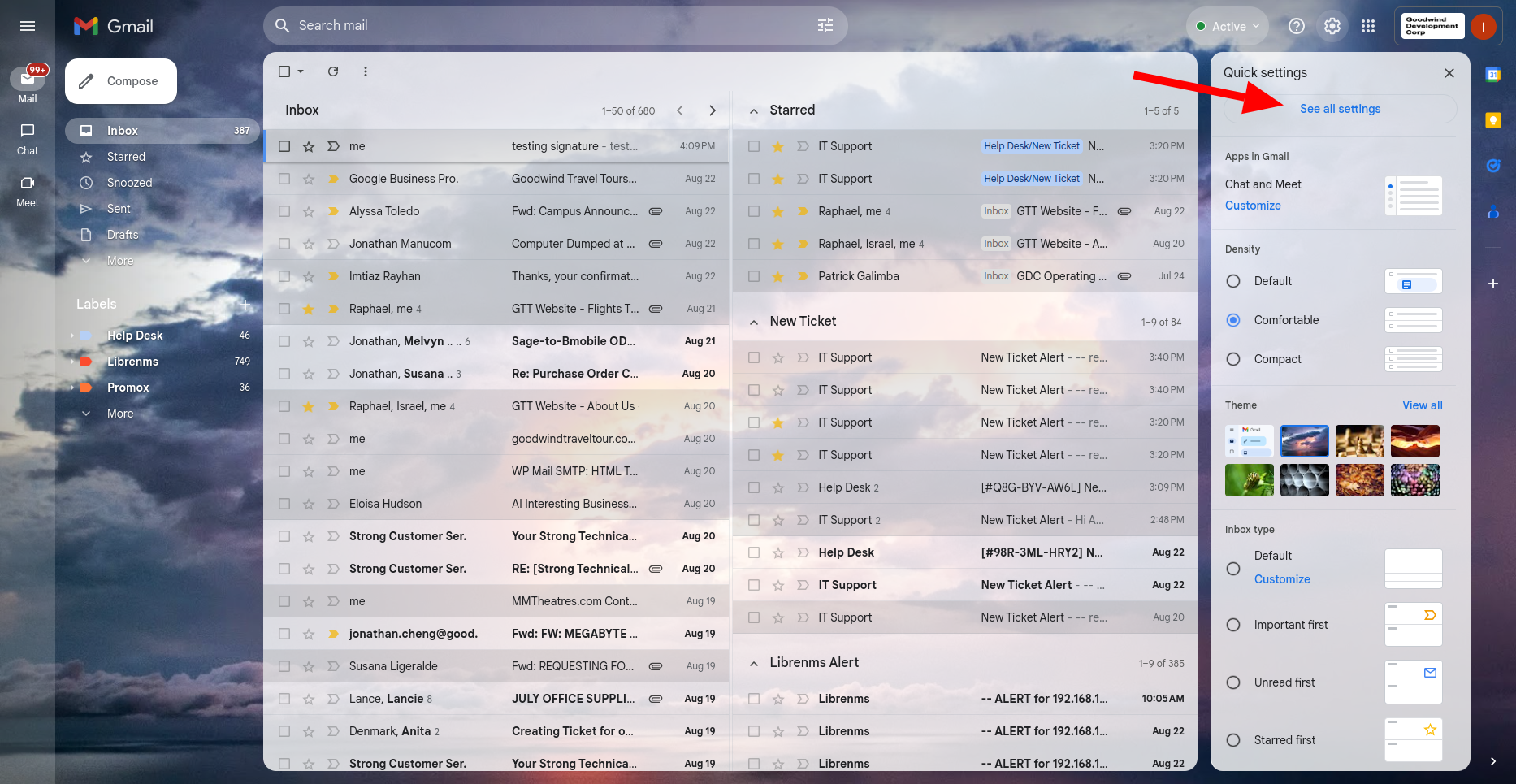
- Scroll down until you see signatures, like the image below
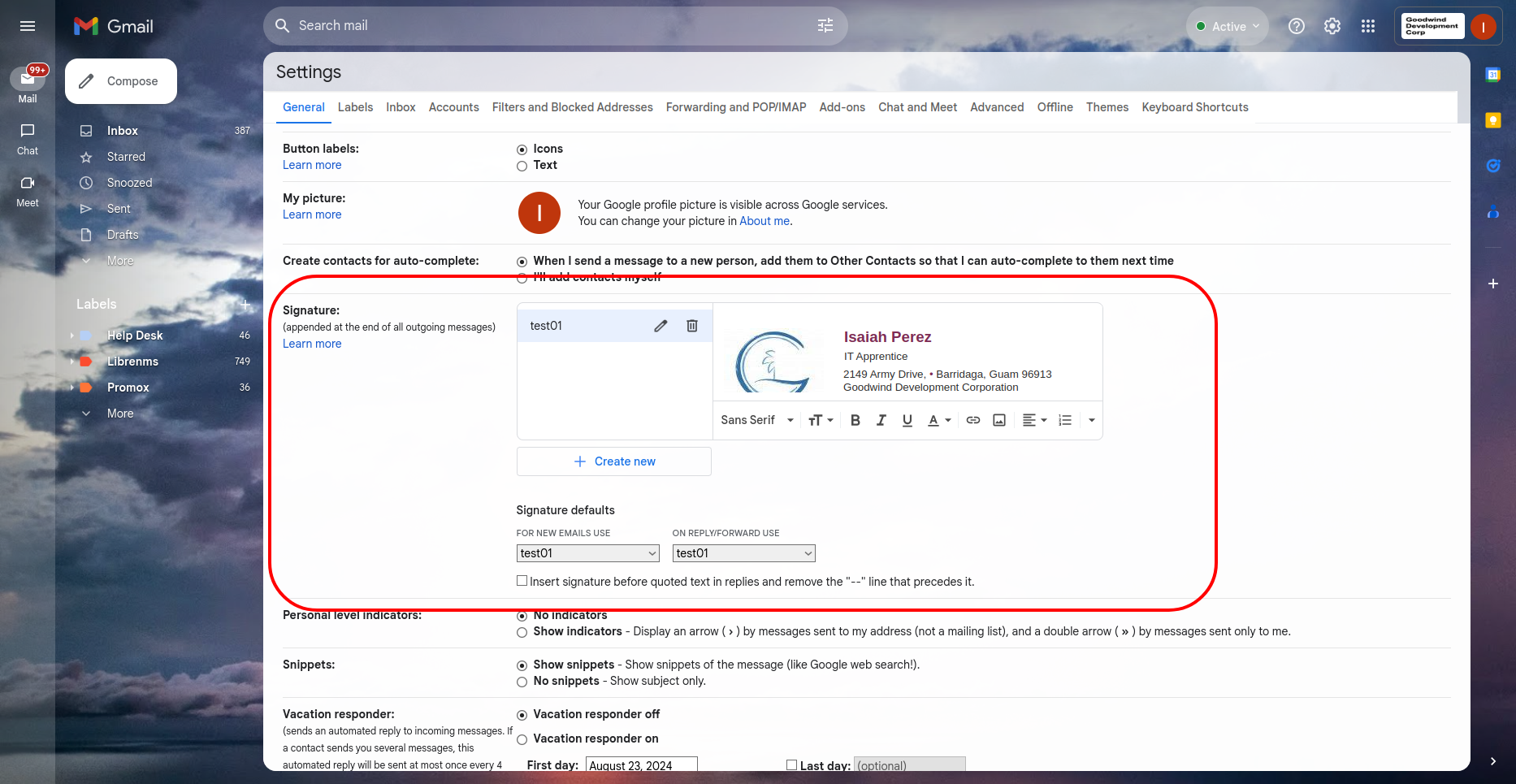
- Press create new and name your signature, you can have multiple signatures with any name.
- If you don't have a signature yet and need one, continue to follow the instructions. If already have the default signature, please add your own custom signature and save (the last step).
- Go to this link:https://docs.google.com/document/d/1PwzZCWYaf9fNZCXzye0MlOpZCTjoOttAvDQ39li-nfU/edit?usp=sharing
- Edit a signature according to your company. Ex: mmtheatres uses the mmtheatres signature
- Change
- name
- Job Title
- Contact Number / cellphone
- work number
- email
- Change
- Copy the edited signature and paste it into the signature box in gmail
- Choose you default signature
- Finally, Scroll to the bottom and save